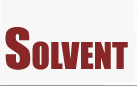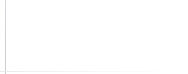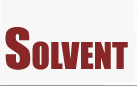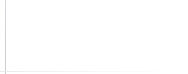|
Once you have installed SOLVENT, the SOLVENT License Manager will
assist you with registering your software. Launch the license manager
by double-clicking the license manager icon located in the SOLVENT
folder on your desktop or by selecting it from the Start Menu (click
the Start Menu, choose Programs > SOLVENT). Click Configure License
to begin the registration process.
After clicking the Configure License button in the license manager,
note the Product ID given in the dialog box and then click Cancel.
Then drop us an e-mail,
with SOLVENT REGISTRATION in the subject line of your message. We
require:
· The Product ID.
· The Disable ID (only if this is a re-registration).
· The product serial number.
· Your name, e-mail address, and other contact information.
The SOLVENT team will respond with your password as quickly as
possible.
|